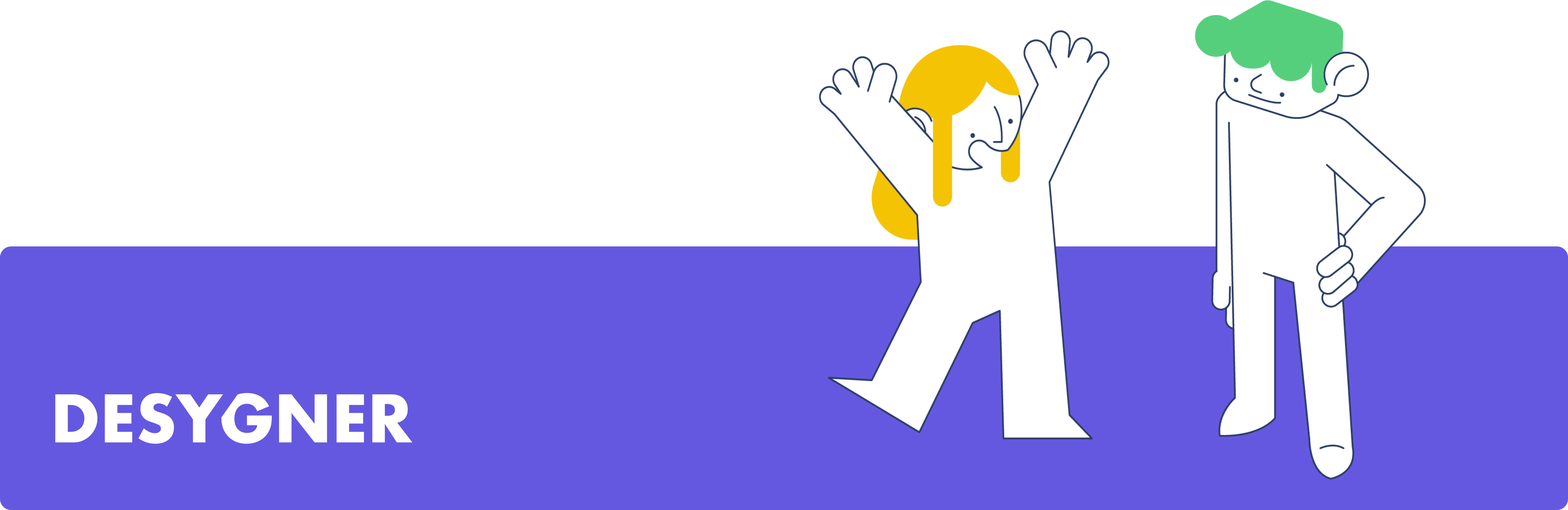Can’t verify your email? No problem, here are some reasons why you may have an issue verifying your email.
Why do we ask you to verify your email address?
- At Desygner, we take security seriously. We want to ensure that everyone in our community is a real person. This helps prevent bots and spam from infiltrating our community and compromising its safety.
- The email verification process can help spot email typos early on.
- A verified email allows us to be confident that we are able to contact you regarding any important app updates, app issues, or product announcements.
A verification link will be sent to your email address with the subject line: Your password seems to have been forgotten.
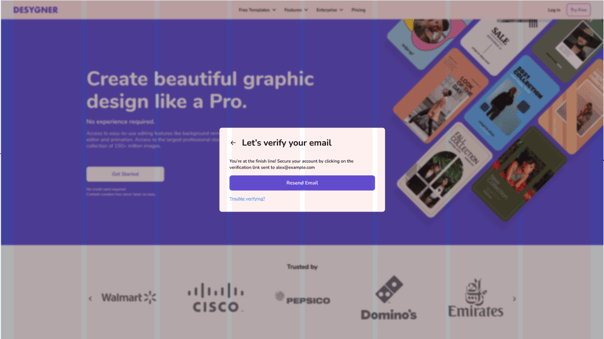
You haven’t received a verification email within 10 minutes
This does happen occasionally. Please follow the following steps:
- If you’ve just signed up, check that you’ve entered your email address correctly.
- Check your spam/junk folder for an email from noreply@desygner.com. If you're using Gmail, check your 'All Mail' folder.
- Try using the Resend signup link or Resend verification link button.
- Check that your email address is set up, that your inbox isn't full, and that the mail server is not down or experiencing issues.
- Contact your email admin to check that emails from @desygner.com are not being blocked.
If you still can't find any verification emails, please contact our support team at support@desygner.com from the email address you're trying to verify. We'll be able to take care of this for you on the backend.