Manage restrictions
To manage restrictions on your template:
- Select the template that you want to restrict and open the editor.
- On the left side menu, click on Controller and choose which level of control you want over the template and elements:
- Tight - if you only want people to change a few things
- Moderate - if you want people to edit freely, but not ruin the design
- Loose - if you want to leave everything unlocked
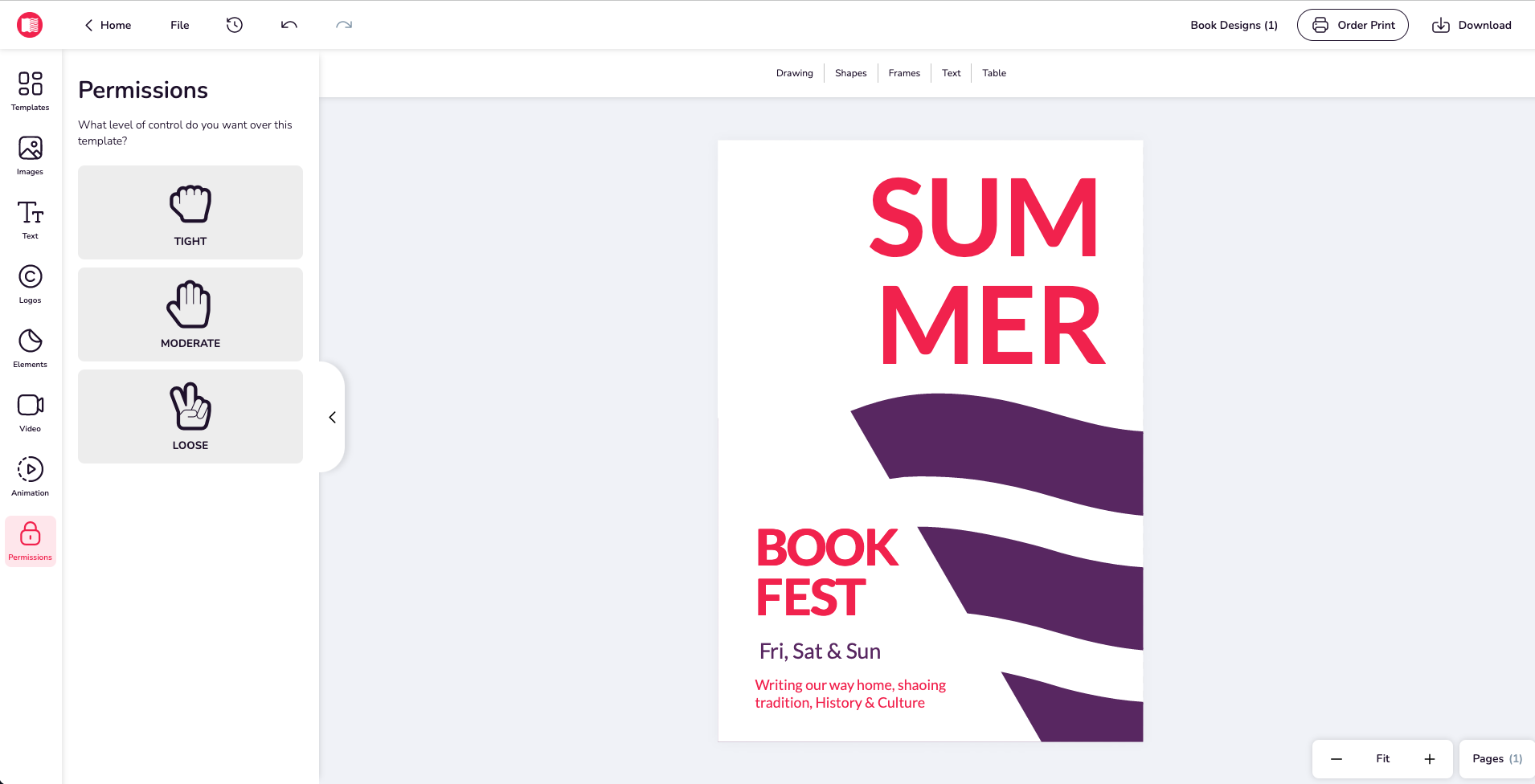
- After you choose the level of control, click on each element and you may set the restrictions from there as you prefer.
Share design with co-workers
Business and Enterprise allows you to add administrators and members so that you can share your own templates and have others work on them, setting restrictions and options for sharing and printing.
This is not yet available in Desygner Free and Pro+.
